CapCut effects have transformed video editing, making it easy for creators to produce eye-catching and professional content. As one of the top video editing apps, it offers a variety of effects that cater to all skill levels. These tools help enhance video quality and boost creativity, making them essential for social media success.
CapCut’s user-friendly design and powerful features have made it a favorite among social media creators. By using the right effects, you can add unique touches to your videos and stand out in a crowded space. In this article, we’ll cover the best CapCut effects to help your videos go viral and engage your audience.
Table of Contents

Why Use CapCut for Video Editing?
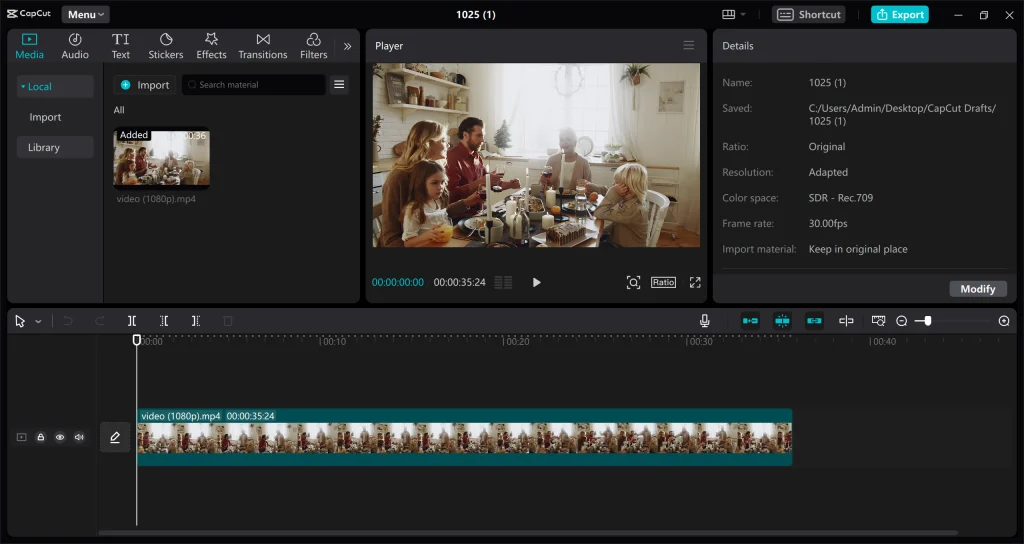
CapCut offers an intuitive, user-friendly interface that appeals to both beginners and experienced video editors. The app provides a wide variety of effects, transitions, filters, and other tools that make it easier to create high-quality content. CapCut is especially popular among social media influencers, YouTubers, and TikTok creators, who rely on its unique effects to keep their content engaging and fresh.
Some reasons why CapCut is a top choice for video editing:
- Free and easy to use: CapCut is a free app available on both Android and iOS, making it accessible to anyone with a smartphone.
- Creative and versatile effects: It offers a large variety of effects that can help you create visually appealing and entertaining videos.
- Built-in templates: CapCut has pre-designed templates to make video editing easier, especially if you’re short on time.
- Compatibility with social media platforms: CapCut is designed with social media sharing in mind, making it easy to upload your creations directly to platforms like TikTok, Instagram, and YouTube.
Now, let’s dive into the top CapCut effects that can help you make your videos go viral.
Top CapCut Effects to Enhance Your Videos
Effect 1: Glitch Effect
The Glitch Effect is perfect for adding a sense of excitement and energy to your videos. This effect simulates a distorted, glitchy visual, which is great for fast-paced content or creating suspense. The Glitch Effect can be particularly effective for music videos, action sequences, or any content that needs a bit of flair.
How to Use It:
- Go to the “Effects” tab in CapCut.
- Scroll through the “Basic” section and find the Glitch Effect.
- Apply it to the video clip where you want the glitchy distortion to appear.
Effect 2: Neon Lights Effect
The Neon Lights Effect gives your videos a cool, futuristic vibe with glowing neon colors. It works well for music videos, night-time scenes, or any video where you want to create a vibrant and visually striking atmosphere.
How to Use It:
- Navigate to the “Effects” tab and select Neon.
- Choose the neon effect that matches the mood of your video.
- You can adjust the brightness and color saturation to make the neon lights pop.
Effect 3: Slow Motion Effect
Slow-motion videos can grab the viewer’s attention and highlight key moments in your content. CapCut’s Slow Motion Effect allows you to slow down specific parts of your video to emphasize dramatic moments or actions.
How to Use It:
- Tap on the video clip you want to slow down.
- Select the “Speed” option from the menu.
- Adjust the slider to slow down the clip and create the desired effect.
Effect 4: Transition Effects
Smooth transitions make your video flow seamlessly from one scene to the next. CapCut offers a variety of Transition Effects such as fades, wipes, zooms, and more. Using these transitions creatively can add professionalism to your content and help hold the viewer’s attention.
How to Use It:
- Tap on the “Transition” button between two clips.
- Browse through the available transitions and apply the one that fits your video’s style.
- Adjust the duration of the transition to control how quickly or slowly it appears.
Effect 5: Cinematic Look Effect
If you want your video to have that Hollywood movie feel, the Cinematic Look Effect is the way to go. This effect adds depth, color grading, and smooth transitions that make your video appear more polished and cinematic.
How to Use It:
- Choose the “Filters” tab in the CapCut app.
- Apply the Cinematic filter to the entire video or specific clips.
- Adjust the brightness, contrast, and saturation for a more dramatic cinematic effect.
Effect 6: Retro/Vintage Effect
The Retro/Vintage Effect gives your video a nostalgic feel, reminiscent of old-school films and TV shows. This effect is especially popular in vlogs, travel videos, or throwback content, and it can give your video a unique look that stands out.
How to Use It:
- Open the “Filters” section and look for the Retro filter.
- Choose a filter that adds an old film look to your video.
- You can adjust the intensity to get the perfect retro vibe.
Effect 7: Aesthetic Effects
Aesthetic effects are all about creating a visually pleasing and artistic look. These effects add soft lighting, color adjustments, and subtle transitions that give your video an elegant and polished appearance. The Aesthetic Effects are perfect for lifestyle, beauty, or fashion videos.
How to Use It:
- Navigate to the “Effects” tab.
- Select Aesthetic from the list of effects.
- Apply the effect to enhance the overall mood of your video.
Effect 8: Split-Screen Effect
The Split-Screen Effect allows you to show multiple video clips simultaneously, making it great for comparisons, reaction videos, or showing different perspectives of the same event. This effect is engaging and interactive, which can help keep viewers interested.
How to Use It:
- Tap on the video timeline and select the clips you want to display in a split screen.
- Choose the “Split-Screen” option from the effects menu.
- Adjust the size and position of the clips to create a dynamic layout.
How to Use These CapCut Effects Effectively
To make your videos go viral, it’s important to use these effects strategically. Here are some tips for using CapCut effects effectively:
- Balance: Avoid overusing effects in your video. Too many effects can distract from your content and make it feel overwhelming.
- Timing: Apply effects at the right moments in your video. For example, the Slow Motion Effect works best during intense or emotional scenes, while Transitions help to connect different parts of the story.
- Stay on Brand: Choose effects that align with the overall vibe and theme of your video. A cohesive visual style will make your video more recognizable and shareable.
Conclusion: CapCut Effects
Incorporating the right CapCut effects into your videos can greatly enhance their appeal and increase your chances of going viral. Whether you’re using the Glitch Effect for a high-energy vibe or the Cinematic Look Effect for a more professional finish, CapCut provides an array of tools to take your videos to the next level. By using these effects thoughtfully, you’ll be able to create engaging content that captures your audience’s attention and encourages sharing.
Make sure to experiment with different effects and combinations to find the best fit for your content. With the right approach, your videos will be on their way to going viral!






