When it comes to video editing, choosing the right tool can make all the difference in the quality of your content. Two popular video editing apps, CapCut and iMovie, are often compared due to their wide usage and accessibility across different platforms. Both offer unique features designed to enhance video creation, but how do they stack up against each other? In this article, we will explore the differences, features, pricing, performance, and user interface of CapCut vs iMovie, helping you make an informed decision on which app best suits your needs.
Table of Contents
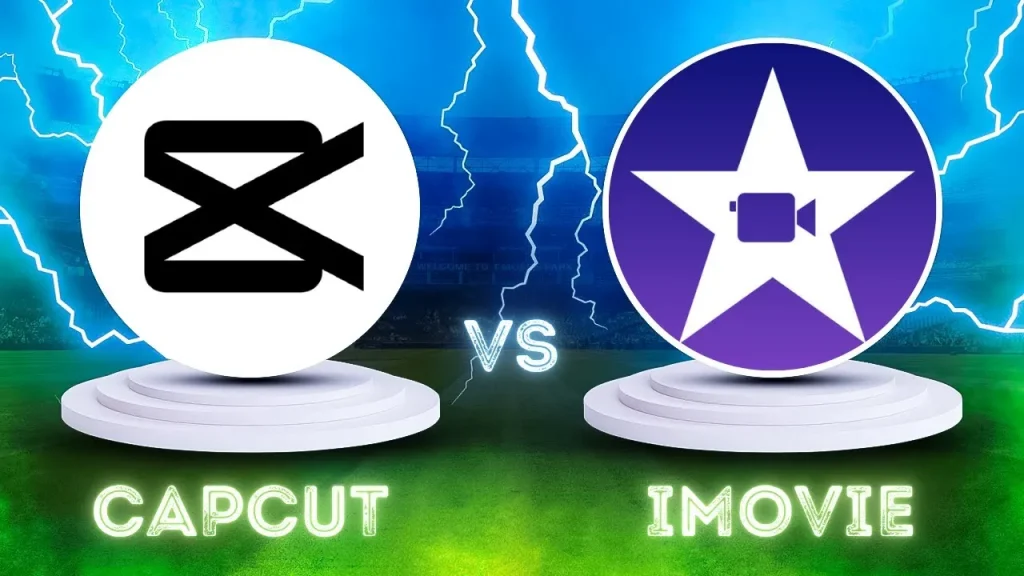
CapCut vs iMovie: Overview
CapCut

CapCut is a versatile video editing app, widely known for its user-friendly interface and advanced editing features, making it a go-to choice for social media creators, particularly those on TikTok, YouTube, and Instagram. It’s available for both Android and iOS, and provides an intuitive platform for beginners and professionals alike.
iMovie
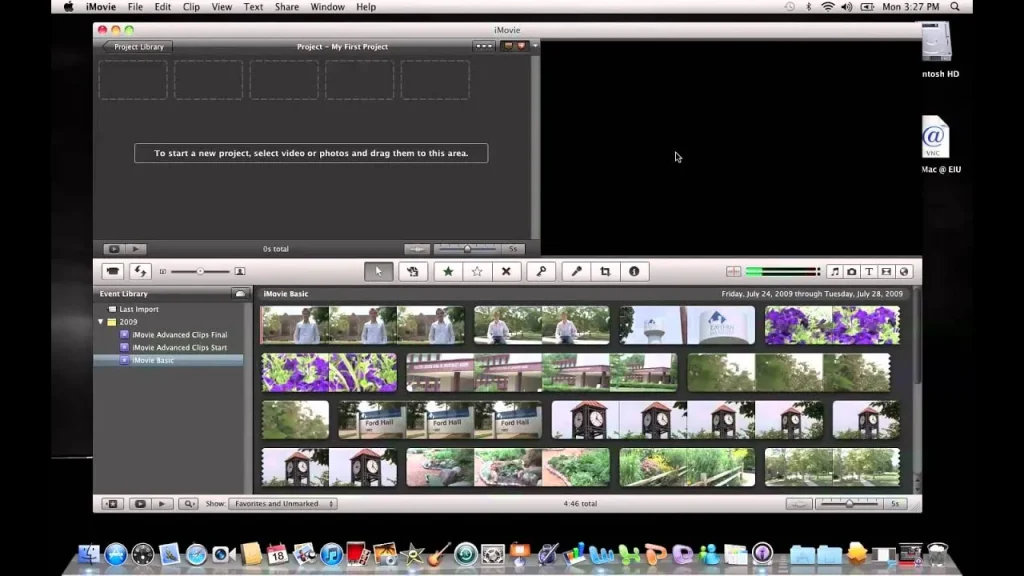
iMovie, developed by Apple, is a video editing software exclusive to Mac, iPhone, and iPad users. Known for its simplicity and integration with the Apple ecosystem, iMovie is a great option for beginners and casual editors, but it also provides some advanced editing tools that may appeal to intermediate users.
CapCut vs iMovie Features
Both CapCut and iMovie offer powerful features that make them stand out in the world of video editing.
Editing Tools:
- CapCut provides advanced editing tools like multi-layer editing, chroma key (green screen), speed control, and keyframe animations. Its robust tools cater well to TikTok creators and YouTube content creators.
- iMovie, while offering basic editing tools such as trimming, splitting, and merging clips, also provides some advanced features like color correction, picture-in-picture effects, and green screen functionality. However, it’s relatively less advanced than CapCut when it comes to creative flexibility.
Transitions & Effects:
- CapCut offers a wide array of transitions, special effects, and filters to give your videos a professional look. From dynamic transitions to impressive visual effects, CapCut makes it easier to create trendy and unique content.
- iMovie also offers some stylish transitions and basic effects, but it lacks the variety and customization options that CapCut provides.
Audio Editing:
- CapCut excels in audio editing with features like multi-track audio editing, voice effects, and sound effects that are perfectly suited for social media platforms.
- iMovie provides basic audio editing capabilities like adjusting volume, adding soundtracks, and syncing audio with video. It lacks the advanced audio features seen in CapCut.
CapCut vs iMovie for Social Media
CapCut is designed with social media creators in mind. Its features like TikTok integration, fast export options, and advanced effects make it the ideal choice for creators on platforms like TikTok, Instagram, and YouTube.
On the other hand, iMovie is more suitable for casual video creation. While it has the basics down for creating engaging videos for platforms like YouTube and Instagram, it does not offer the same advanced capabilities that social media creators demand.
CapCut vs iMovie: User Interface
The user interface is a critical factor when choosing a video editing app. Both CapCut and iMovie have relatively simple and intuitive interfaces, but there are differences.
- CapCut’s interface is clean and modern, with easy-to-use tools for trimming, adding effects, and adjusting video speed. It also offers a drag-and-drop feature that is perfect for mobile editing.
- iMovie, while simple, sticks to a more traditional timeline-based interface. Its integration with other Apple apps offers a seamless experience for those familiar with the Apple ecosystem.
CapCut vs iMovie: Performance
When it comes to performance:
- CapCut runs smoothly on both Android and iOS devices, offering a fast and responsive editing experience with minimal lag.
- iMovie, being designed for Apple devices, takes full advantage of the hardware and software integration, resulting in excellent performance, especially on newer Mac and iPhone models.
CapCut vs iMovie Pricing
- CapCut is completely free to use, making it an attractive choice for budget-conscious video editors. It offers all its features without any hidden fees or subscriptions.
- iMovie is also free for Mac and iOS users, though it comes with limited customization options compared to other premium video editing software.
CapCut vs iMovie: Export Quality
When exporting videos, both apps provide high-quality exports, but there are key differences:
- CapCut allows users to export videos in 1080p and 4K resolution, ensuring crisp and clear video quality for high-quality content.
- iMovie also supports 1080p and 4K exports, but its export process can be slower compared to CapCut, especially when handling larger files.
CapCut vs iMovie: Advanced Features
- CapCut is more feature-rich in terms of advanced video editing capabilities, offering sophisticated features such as multi-layer video editing, motion tracking, and detailed animation tools.
- iMovie lacks some of the advanced features offered by CapCut, such as precise timeline control and keyframe animation, though it offers basic color correction and stabilizing tools.
CapCut vs iMovie: Ease of Use
Both CapCut and iMovie are designed for ease of use:
- CapCut is incredibly user-friendly, making it accessible for beginners, especially those looking to create videos for social media.
- iMovie is also beginner-friendly and integrates well with Apple’s ecosystem, making it easy for new users to get started with video editing.
CapCut vs iMovie: Pros and Cons
CapCut Pros:
- Free to use with no watermarks.
- Advanced editing tools and features like chroma key and multi-layer editing.
- Ideal for TikTok, Instagram, and YouTube creators.
CapCut Cons:
- Limited export settings for higher-end video projects.
- May not offer all the advanced options professional editors need.
iMovie Pros:
- Seamless integration with Apple devices.
- Free to use for Mac and iOS users.
- Good for basic video editing and quick projects.
iMovie Cons:
- Lacks advanced editing features.
- Limited customization options compared to other apps.
CapCut vs iMovie for Mac, Windows, and Android Users
- CapCut is available for Android and iOS, making it versatile for users on both platforms. It’s also available for PC through Android emulators like Bluestacks.
- iMovie, however, is exclusive to Mac and iOS users, so Windows users are unable to use it without alternative solutions.
Conclusion: Which One Should You Choose?
Both CapCut and iMovie are excellent video editing tools, but they cater to different user needs. If you’re a social media creator or someone looking for advanced editing features on your mobile device, CapCut is your best bet. It offers everything from TikTok optimization to advanced tools like chroma key and multi-layer editing.
On the other hand, if you’re an Apple user looking for a simple, reliable, and free editing tool for personal or beginner-level projects, iMovie might be more suitable. It’s great for creating basic content quickly, especially if you are already in the Apple ecosystem.
Ultimately, the choice comes down to your editing needs, platform preferences, and desired features. Whichever you choose, both apps have earned their place as top contenders in the video editing space.







